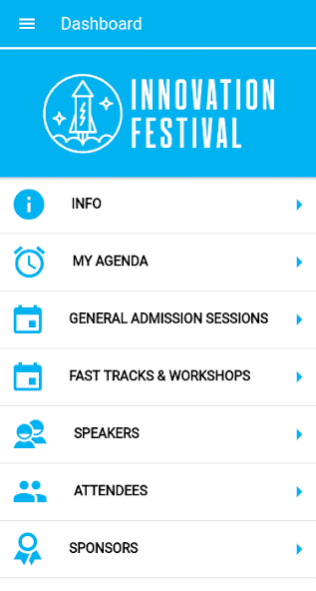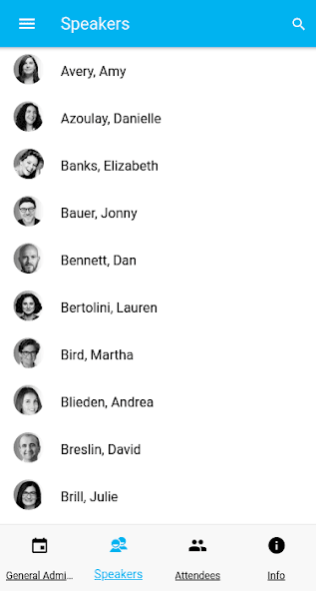Fast Company Events 1.140.1
Free Version
Publisher Description
Fast Company Events is the official mobile app for the Fast Company Innovation Festival, taking place in New York City, November 4-8, 2019.
Key Features Include:
• View schedules across three stages and 85+ Fast Tracks across New York City
• Interact with a real-time feed of all festival activity
• Share comments and questions about festival sessions
• See who’s attending and connect with fellow attendees
• Learn more about Innovation Festival sponsors
The Fast Company Innovation Festival will feature more than 150 dynamic events in content tracks such as tech, leadership, creativity, design, and more. You’ll be inspired to break out of your comfort zone and make meaningful (often unexpected) connections with like-minded attendees.
About Fast Company:
Fast Company is one of the world’s leading business media brands, with an editorial focus on creativity and innovation in technology, ethical economics, leadership, and design. Headquartered in New York City, Fast Company is published by Mansueto Ventures LLC, along with our sister publication Inc.
#FCFestival | @fastcompany
The Fast Company Events app is free to download.
About Fast Company Events
Fast Company Events is a free app for Android published in the PIMS & Calendars list of apps, part of Business.
The company that develops Fast Company Events is Mansueto Ventures LLC. The latest version released by its developer is 1.140.1.
To install Fast Company Events on your Android device, just click the green Continue To App button above to start the installation process. The app is listed on our website since 2020-05-28 and was downloaded 5 times. We have already checked if the download link is safe, however for your own protection we recommend that you scan the downloaded app with your antivirus. Your antivirus may detect the Fast Company Events as malware as malware if the download link to com.swoogo.jxrk32 is broken.
How to install Fast Company Events on your Android device:
- Click on the Continue To App button on our website. This will redirect you to Google Play.
- Once the Fast Company Events is shown in the Google Play listing of your Android device, you can start its download and installation. Tap on the Install button located below the search bar and to the right of the app icon.
- A pop-up window with the permissions required by Fast Company Events will be shown. Click on Accept to continue the process.
- Fast Company Events will be downloaded onto your device, displaying a progress. Once the download completes, the installation will start and you'll get a notification after the installation is finished.